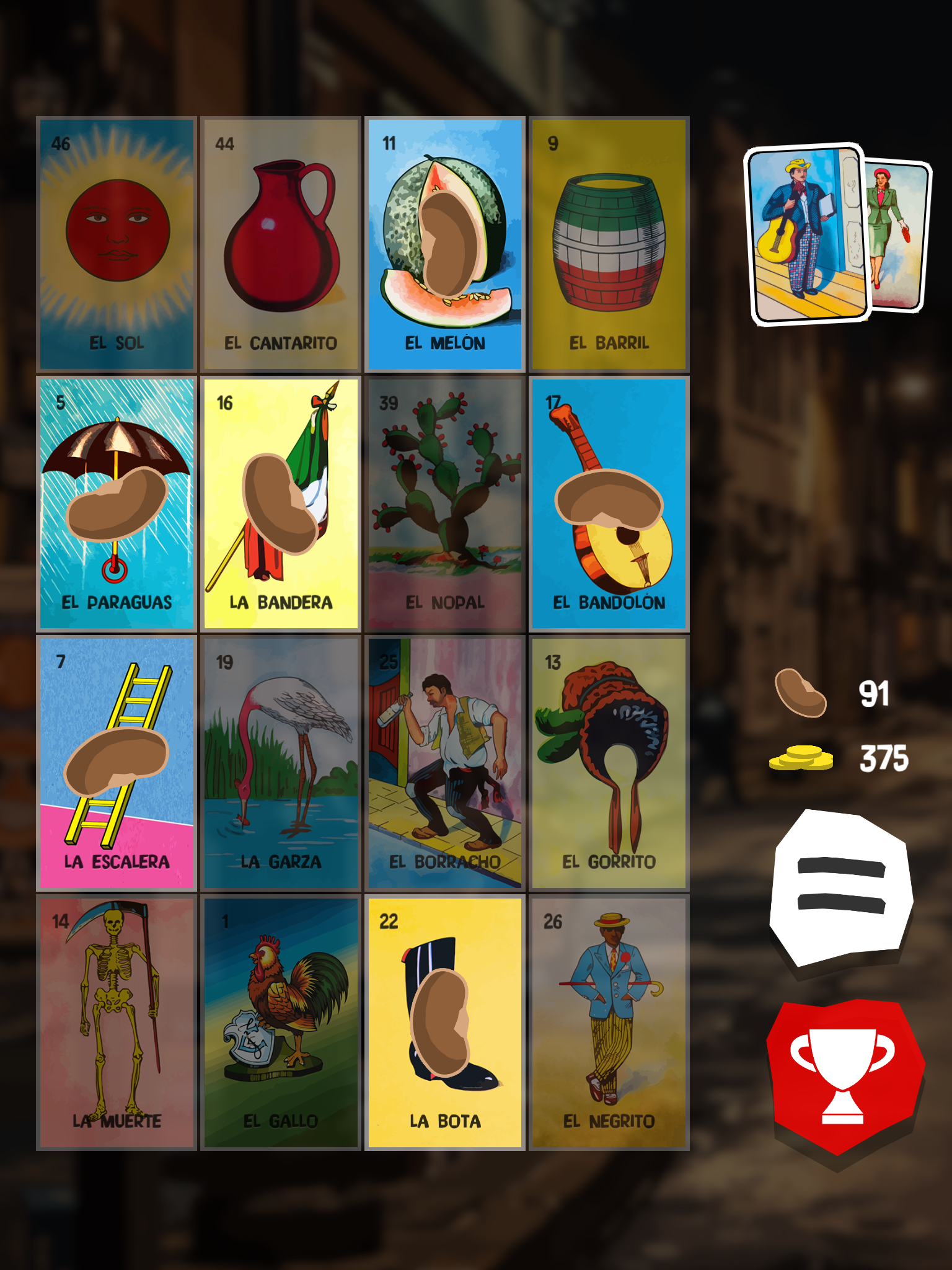La Loteria (Mexican Bingo)
Review
This app presents the traditional Mexican game of Lotería. Closely related to traditional Bingo, Lotería uses images on a deck of 54 playing cards instead of numbered ping pong balls. Each player has a tabla (board) composed of 16 images and a handful of frijoles (beans) to mark their board. Traditionally, the game is played by three or more people where the cantor (caller), announces the cards using rhymes or riddles instead of reading the card name. The player with a matching picture on their board marks it with a token and the first player with four chips in a horizontal, vertical or diagonal row, squared pattern or any other previously specified pattern shouts ¡Lotería! to win.
This app features an interactive user interface with large buttons and clear graphics without any advertising. The control method is simple and intuitive, requiring the player to simply tap their finger to place markers on their board. Additionally, the app features the traditional Mexican Lotería card deck, as well as traditional riddles to accompany the card names (only in Spanish version). At this time, users do not have the option to choose or customize their board but can choose from various token types such as beans, bingo chips, coins and limited edition tokens.
The app features three different game modes, allowing users to play individually or as part of a larger group.
• Narrator Only (play with family and friends when you don't have a deck)
• Board & Narrator (play with family and friends when you don't have a deck or board)
• Board Only (play with family and friends when you don't have a board)
The basic version of the app includes limited amount of game tokens required for gameplay. Users have the option to earn more tokens by opening their daily reward gift, trading playing coins, viewing adverts or upgrading using in-app purchases.
Tip: In-App Purchases do require a password before completion, but they can be completely restricted on your device, if preferred. For information on how to do this for the Apple iPad, read our step-by-step guide.
Recommended settings
From the app's launch screen, access the Settings menu by tapping the wheel icon in the bottom right corner. We recommend the following (in bold):
Narrator (traditional Mexican riddles are only available in Spanish version)
Manual Mode (OFF/ON)
Speed (Slowest/Slow/Normal/Fast/Fastest)
Language (English, Chinese, French, German, Italian, Japanese, Korean, Portuguese, Russian, Spanish)
To change or purchase tokens, visit El Mercadito (little store) icon on the right hand side of the launch screen:
Tap on the cactus icon
Scroll to select from desired token types (beans, chips, peso coins, or limited edition coins)
Tap on the coin mound
Scroll to select in-app purchase (prices range from $0.99-$49.99)
Tap on video camera
Can watch 30 second adverts to earn game chips or coins
To play a single-player game for fun, follow these instructions:
From the app's launch screen, tap Play
Tap the GREEN Board & Narrator icon
Listen for the card and place tokens on the corresponding spaces on the board
Once a horizontal, vertical diagonal or full board has been achieved, press the RED trophy button on the lower right corner to call ¡Lotería!