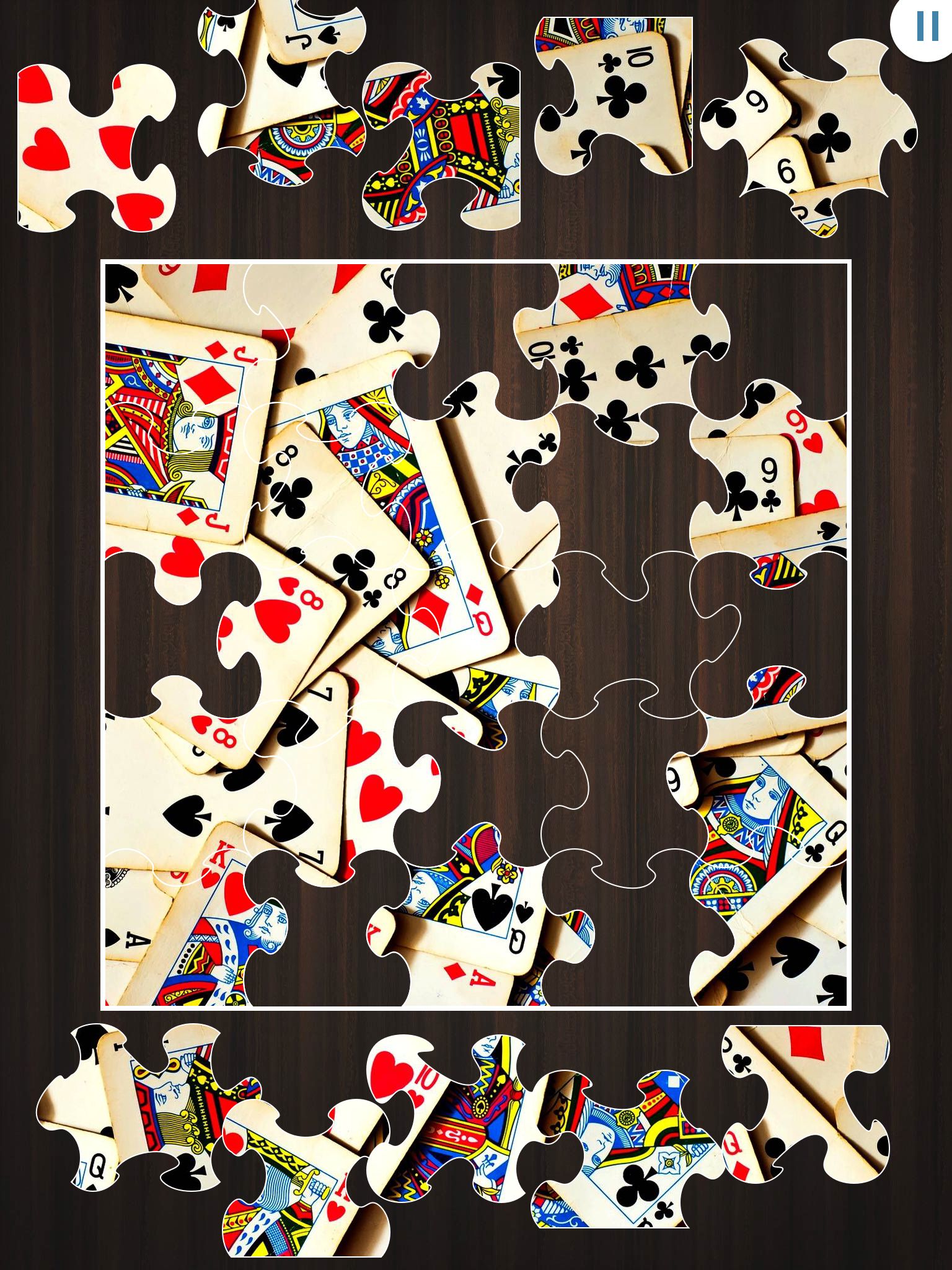Jigty Jigsaw Puzzles
Review
This jigsaw puzzle app is well presented featuring intuitive 'drag & drop' controls and a variety of options to improve the accessibility for users. It contains a very useful feature where puzzle pieces that have been correctly placed are locked into the picture, preventing confusion through accidental movement. The level of precision required is reduced also as pieces will snap into place if dragged close enough to their correct place, however it would have been better if the sensitivity of this feature could have been adjusted to make it even easier if required. It is possible to tailor the difficulty of each puzzle very specifically by selecting the number of puzzle pieces, ranging between 4 (very easy) and 64 (quite difficult) in the free version of the app, or up to 625 (very difficult) in the premium version. The premium version also offers the option of rotating individual jigsaw pieces to further increase the difficulty, if required. We recommend the premium version not because of these options to increase the difficulty, but because it removes the intrusive presence of adverts in-between puzzles and also allows users to create a jigsaw puzzle out of any photo or picture on their device. This provides the opportunity for access to potentially limitless jigsaw puzzles without having to spend any more than the upgrade fee. Alternatively, the app offers its own jigsaw packs which can be purchased, and these can be previewed within the app.
Tip: In-App Purchases do require a password before completion, but they can be completely restricted on your device, if preferred. For information on how to do this for the Apple iPad, read our step-by-step guide. For information on how to do this for the Android tablet, click here.
Recommended settings
To begin a puzzle, select a desired picture from an available pack (if using free version, select 'Sample Pack', or if you have upgraded, you could also select 'Your Photo' for access to images stored on your device.
Once a puzzle has been selected, drag the slider to adjust the number of puzzle pieces (this should be determined by user preference, but a good starting point is 16). Keep 'piece rotation' turned off unless you have upgraded to the premium version and wish for a more challenging puzzle.
Access the settings menu once the puzzle has started by selecting the 'pause' (II) icon in the top right of the screen. The left button changes the background (use a dark background if the puzzle is light, or a light background if the puzzle is dark) and the button next to it turns the background music on or off (user preference). To return to the puzzle, select the green 'play' icon or to leave the puzzle and go back to the launch screen, select the 'X'.