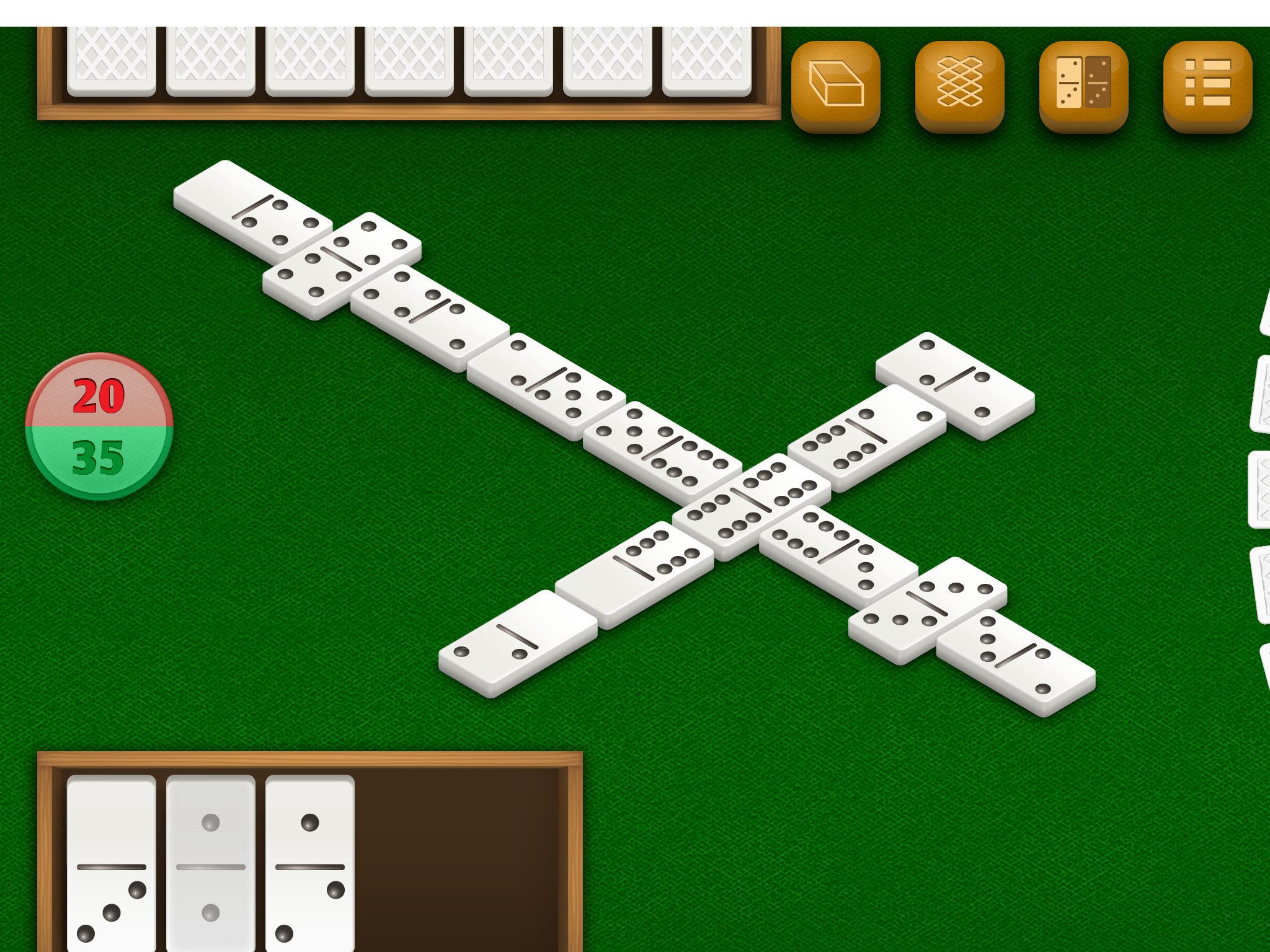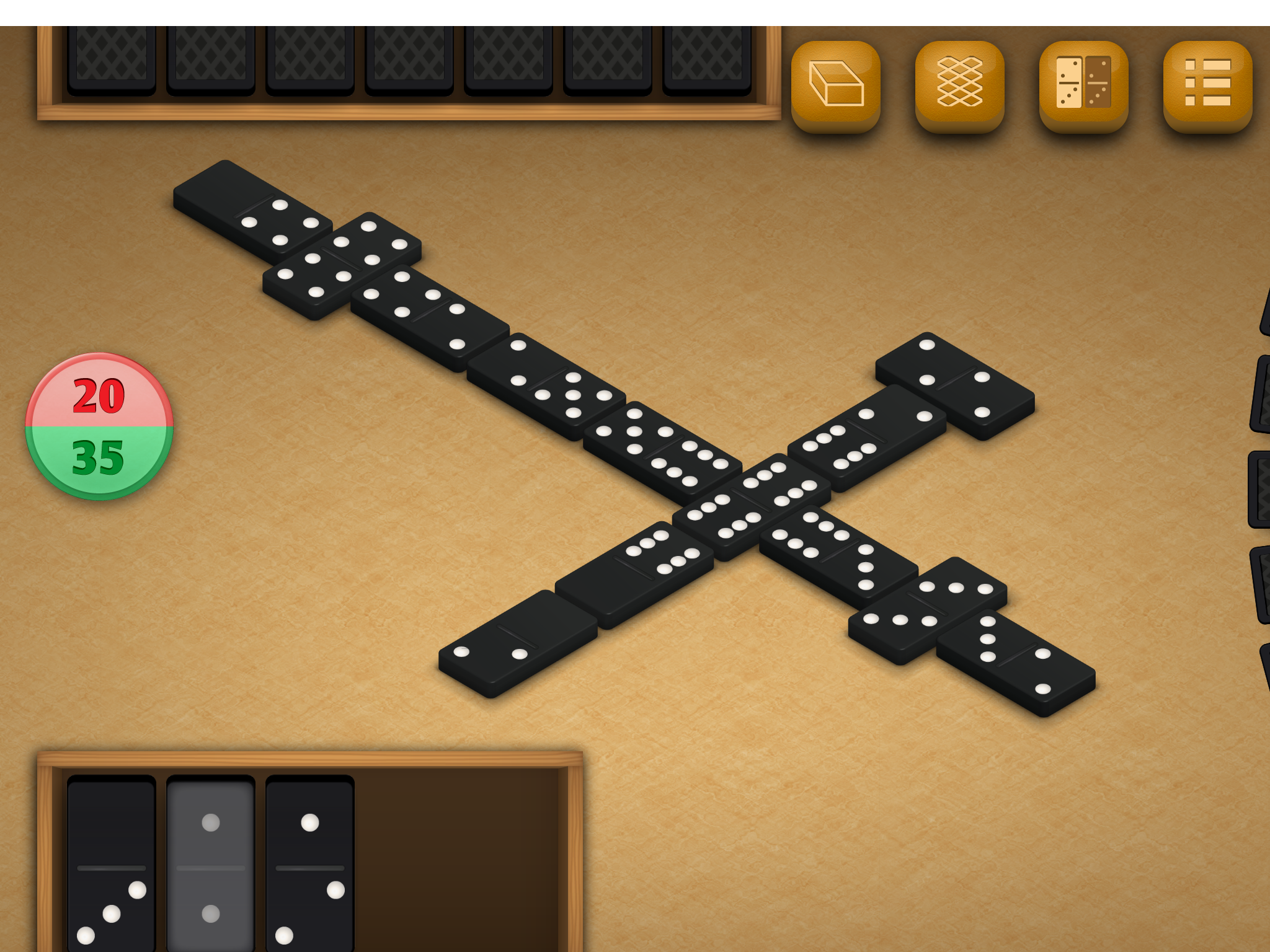Dominoes
Review
This app is a good representation of a traditional game of dominoes. The app uses the ‘All Fives’ rule to score the game, with the user competing against the iPad. Users can customise the appearance of the game, including the colour of the background and the colour and style of the dominoes (see below for our recommended settings). The game also allows users to customise the gameplay by, for example, varying the difficulty, number of points required to win and how many dominos each player starts with in their hand. These customisable aspects allow the user to control the length of each game. Perhaps most usefully, hints are provided throughout to guide the player as to which dominoes are playable, where they can be placed and how many points they score, allowing the user to continue playing the game easily if they get stuck (these hints can be turned off in the Pro version of the app, if preferred). The app is presented with a clean and simple design that is free from adverts (even in the free version, during gameplay), providing an easy-to-use game with minimal distracting elements. Some potential gameplay obstacles were identified, such as the fact that as more tiles are put down throughout the game, the app continuously zooms out resulting in the tiles being quite small and harder to read. However, this was felt to be preferable to an alternative mechanism seen in other apps where the dominoes remain the same size and the player has to scroll around the board to see all of their options. The speed of the computer opponent’s moves are quite fast which could cause confusion, but there is no time limit or pressure for the user to play their turn which is helpful.
Recommended settings
From the launch screen, choose whether to have sound on or off (user preference).
Select 'New Game' to access the options for gameplay rules. These are our recommended settings when introducing the game:
- First Move (user preference) - option to choose whether the player with the highest double goes first or whether to choose randomly
- Starting Hand (9) - option to choose how many dominoes each player starts with (6-9)
- Always count spinner (user preference) - rule variation relating to the scoring of the spinner
- Difficulty* (Easy)
- Win Points* (100) - fewer points creates a shorter game, raise the number of points to increase the length of the game
*Options only available in the Premium Version of the game
During gameplay, the four icons in the upper right corner of the screen control (from left to right):
- the presence of the domino boxes (ON)
- the colour/texture of the background (green/tan brown, contrast with domino colour as in images)
- the colour/style of the dominoes (cream & coloured numbers or black/cream/white & coloured/black/white dots for a traditional appearance, see images for examples)
- the presence of the main menu (select resume to return to the game)