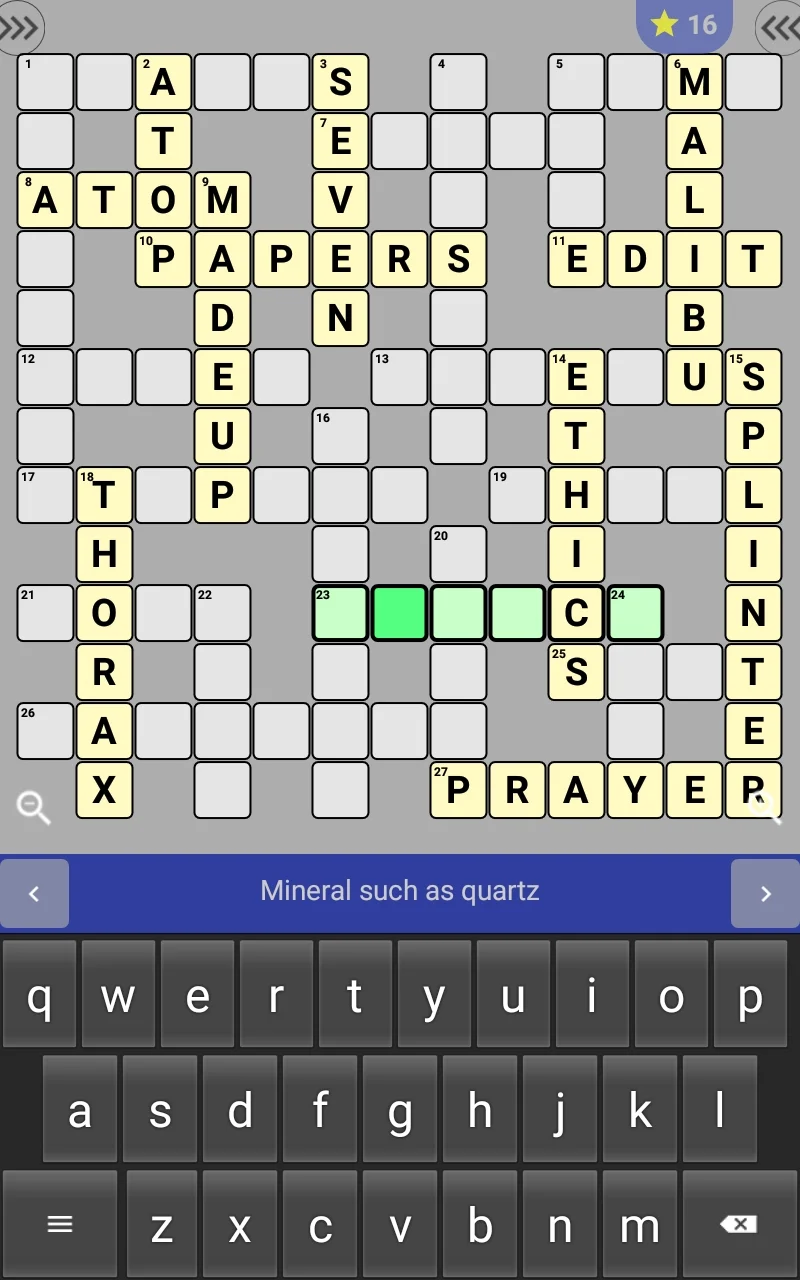Crosswords for Android
Review
A well-designed, minimalist crossword app that can be played in portrait or landscape mode. The app features over 300 puzzles with no annoying adverts or pop-ups. It contains many great design features that we consider to be dementia-friendly, such as large fonts, lack of adverts, non-distracting backgrounds and a unique zoom-in feature for improved puzzle visibility.
Although sound feedback is very faint, users are notified of correct word entry by yellow boxes. A notable feature of this app is that upon correct letter entry, the box becomes locked and thus cannot be mistakenly erased as the user progresses through the puzzle. Hints are available for the user to use, which reveal individual letters or the entire word, in exchange for stars that must either be earned through successful puzzle completion or bought using in-app purchases.
Tip: For more information on In-App Purchases for an Android tablet, read our step-by-step guide.
Recommended Settings
Access the settings by tapping on the stacked line icon on the lower left corner from the game screen or upper left corner from the main screen. These are our recommended settings (in bold):
Grid Background: (Black, user preference)
Enable Sound (ON)
UI-Theme (Light, or user preference)
Sound (ON/OFF, or user preference)
Enable Cell Sound (user preference)
Clear Unsolved Words (OFF, or user preference)
Select First Empty Cell on Word Click (OFF, or user preference)
Fullscreen (ON)
Custom keyboard (ON, or user preference)
Allow Zoom (ON)
Rounded Squares (user preference)